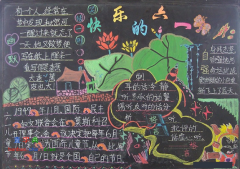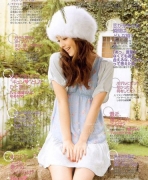wordpress更改excerpt的长度,设置excerpt后面[...]的字样和链接
1、更改系统默认excerpt的长度
默认情况下,excerpt长度设置为55个字,可以使用excerpt_length过滤器改变excerpt的长度,添加如下代码到主题的functions.php文件即可。
function new_excerpt_length($length) {
return
20;
}
add_filter('excerpt_length', 'new_excerpt_length');
2、更改系统默认设置更多样式
excerpt后面更多字符串默认设置为'[...]'。为了改变excerpt的更多字符串形式使用excerpt_more过滤器,添加如下代码在主题的functions.php文件即可。
function new_excerpt_more($more) {
return
'......';
}
add_filter('excerpt_more', 'new_excerpt_more');
对于2.9以上版本使用如下代码:
function new_excerpt_more($excerpt) {
return
str_replace('[...]', '...', $excerpt);
}
add_filter('wp_trim_excerpt', 'new_excerpt_more');
3、给文章"read
more"添加链接
给文章"read
more"添加链接,将如下代码放到主题的functions.php文件。
function new_excerpt_more($more) {
global
$post;
return
'<a href="'.get_permalink($post->ID).
'">Read the
Rest...</a>';
}
add_filter('excerpt_more', 'new_excerpt_more');
源文件:wp_trim_excerpt()在wp-includes/formatting.php.